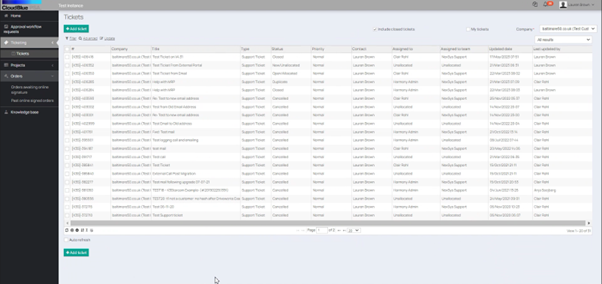NexSys Internal systems update – What does this mean for you?
Quotations
Your Quotations will be received from the following email address NexSysCLTeam@k3btg.com, please ensure your IT department is made aware to ensure that these will be delivered to the requested inbox.
Your email will provide you with your Quote ID (Q-XXXX) any commentary from your Account Manager and any supporting attachments as required. If you have any queries regarding the quotation, it is important that you add in your Account Managers email to your response as these quotations are created from a central mailbox.
Please see an example email below.
Quote Email example
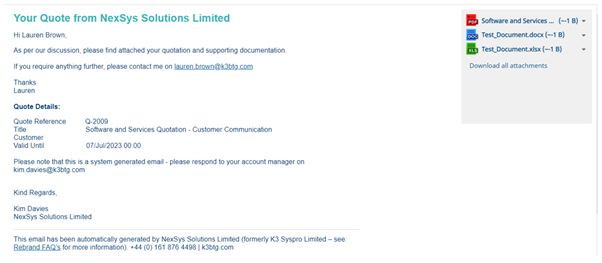
Quotation sign off
You will only be required to provide an online signature for all software orders and certain service only orders along with hardware orders. Previously you will have received this request from DocuSign.
If a signature is required, you will now receive an email from NexSys.CLTeam@k3btg.com with a link to a copy of your order and the required sign off fields located at the bottom. Populate these with your name, purchase order number and date and once submitted, you will also receive a pdf copy of the signed order for your records.
If an online signature is not required, you will receive an order acknowledgement at the time of processing your order
Please see an example emails below.
Online Signature Requested Example Email

Example of sign off fields
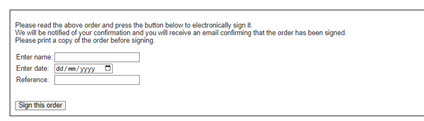
Order signed Email example
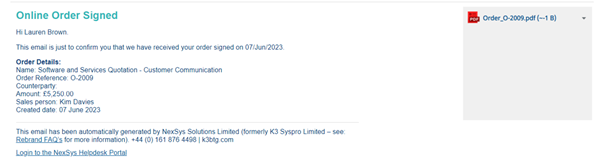
Customer External Portal View
As part of the process changes and upgrade, you will notice that the external portal will have had some changes. If you don’t currently access the portal and submit your tickets via email, you will have an account already created. Simply access https://nexsys.support.k3btg.com/ and enter your email address and password. If you cannot locate your password, select ‘Forgot Password’ and you will receive an email prompt to change this.
Orders
With the above process changes, you will now have the ability in the portal to review Orders that are awaiting your signature and previously signed orders. You will have the ability to download your previously signed orders into a PDF should you require a copy at a later point.
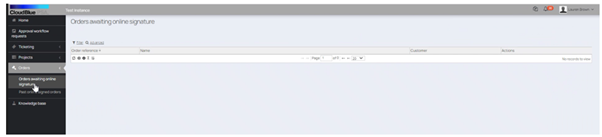
Tickets
Your ticket’s view has also changed. Previously, you would access open and closed tickets within two separate screens. These have now been combined into one screen, and you can include previously closed tickets by selecting the checkbox ‘Include Closed Tickets’.
You are still able to quick filter by select the ‘Filter’ option under your add ticket option to search by any of the available columns.